USB selective suspend
Note
This article is for device driver developers. If you're experiencing difficulty with a USB device, please see Troubleshoot common USB problems
The USB selective suspend feature allows the hub driver to suspend an individual port without affecting the operation of the other ports on the hub. Selective suspension of USB devices is especially useful in portable computers since it helps conserve battery power. Many devices, such as fingerprint readers and other kinds of biometric scanners, only require power intermittently. Suspending such devices, when the device isn't in use, reduces overall power consumption. More importantly, any device that isn't selectively suspended may prevent the USB host controller from disabling its transfer schedule, which resides in system memory. Direct memory access (DMA) transfers by the host controller to the scheduler can prevent the system's processors from entering deeper sleep states, such as C3.
There are two different mechanisms for selectively suspending a USB device: idle request IRPs (IOCTL_INTERNAL_USB_SUBMIT_IDLE_NOTIFICATION) and set power IRPs (IRP_MN_SET_POWER). The mechanism to use depends on the operating system and the type of device: composite or non-composite.
Selecting a selective suspend mechanism
Client drivers, for an interface on a composite device, that enable the interface for remote wake-up with a wait wake IRP (IRP_MN_WAIT_WAKE), must use the idle request IRP (IOCTL_INTERNAL_USB_SUBMIT_IDLE_NOTIFICATION) mechanism to selectively suspend a device.
For information about remote wake-up, see:
The version of the Windows operating system determines the way drivers for non-composite devices enable selective suspend.
- Windows XP: On Windows XP all client drivers must use idle request IRPs (IOCTL_INTERNAL_USB_SUBMIT_IDLE_NOTIFICATION) to power down their devices. Client drivers must not use WDM power IRPs to selectively suspend their devices. Doing so prevents other devices from selectively suspending.
- Windows Vista and later versions of Windows: Driver writers have more choices for powering down devices in Windows Vista and in the later versions of Windows. Although Windows Vista supports the Windows idle request IRP mechanism, drivers aren't required to use it.
The following table shows the scenarios that require the use of the idle request IRP and the ones that can use a WDM power IRP to suspend a USB device:
| Windows version | Function on composite device, armed for wake | Function on composite device, not armed for wake | Single interface USB device |
|---|---|---|---|
| Windows 7 | Use idle request IRP | Use WDM power IRP | Use WDM power IRP |
| Windows Server 2008 | Use idle request IRP | Use WDM power IRP | Use WDM power IRP |
| Windows Vista | Use idle request IRP | Use WDM power IRP | Use WDM power IRP |
| Windows Server 2003 | Use idle request IRP | Use idle request IRP | Use idle request IRP |
| Windows XP | Use idle request IRP | Use idle request IRP | Use idle request IRP |
This section explains the Windows selective suspend mechanism.
Sending a USB idle request IRP
When a device goes idle, the client driver informs the bus driver by sending an idle request IRP (IOCTL_INTERNAL_USB_SUBMIT_IDLE_NOTIFICATION). After the bus driver determines that it's safe to put the device in a low power state, it calls the callback routine that the client device driver passed down the stack with the idle request IRP.
In the callback routine, the client driver must cancel all pending I/O operations and wait for all USB I/O IRPs to complete. It then can issue an IRP_MN_SET_POWER request to change the WDM device power state to D2. The callback routine must wait for the D2 request to complete before returning. For more information about the idle notification callback routine, see "USB Idle Notification Callback Routine".
The bus driver doesn't complete the idle request IRP after calling the idle notification callback routine. Instead, the bus driver holds the idle request IRP pending until one of the following conditions is true:
- An IRP_MN_SUPRISE_REMOVAL or IRP_MN_REMOVE_DEVICE IRP is received. When one of these IRPs is received the idle request IRP completes with STATUS_CANCELLED.
- The bus driver receives a request to put the device into a working power state (D0). Upon receiving this request bus driver completes the pending idle request IRP with STATUS_SUCCESS.
The following restrictions apply to the use of idle request IRPs:
- Drivers must be in device power state D0 when sending an idle request IRP.
- Drivers must send just one idle request IRP per device stack.
The following WDM example code illustrates the steps that a device driver takes to send a USB idle request IRP. Error checking has been omitted in the following code example.
Allocate and initialize the IOCTL_INTERNAL_USB_SUBMIT_IDLE_NOTIFICATION IRP
irp = IoAllocateIrp (DeviceContext->TopOfStackDeviceObject->StackSize, FALSE); nextStack = IoGetNextIrpStackLocation (irp); nextStack->MajorFunction = IRP_MJ_INTERNAL_DEVICE_CONTROL; nextStack->Parameters.DeviceIoControl.IoControlCode = IOCTL_INTERNAL_USB_SUBMIT_IDLE_NOTIFICATION; nextStack->Parameters.DeviceIoControl.InputBufferLength = sizeof(struct _USB_IDLE_CALLBACK_INFO);Allocate and initialize the idle request information structure (USB_IDLE_CALLBACK_INFO).
idleCallbackInfo = ExAllocatePool (NonPagedPool, sizeof(struct _USB_IDLE_CALLBACK_INFO)); idleCallbackInfo->IdleCallback = IdleNotificationCallback; // Put a pointer to the device extension in member IdleContext idleCallbackInfo->IdleContext = (PVOID) DeviceExtension; nextStack->Parameters.DeviceIoControl.Type3InputBuffer = idleCallbackInfo;Set a completion routine.
The client driver must associate a completion routine with the idle request IRP. For more information about the idle notification completion routine and example code, see "USB Idle Request IRP Completion Routine".
IoSetCompletionRoutine (irp, IdleNotificationRequestComplete, DeviceContext, TRUE, TRUE, TRUE);Store the idle request in the device extension.
deviceExtension->PendingIdleIrp = irp;Send the Idle request to the parent driver.
ntStatus = IoCallDriver (DeviceContext->TopOfStackDeviceObject, irp);
Canceling a USB idle request
Under certain circumstances, a device driver might need to cancel an idle request IRP that has been submitted to the bus driver. This might occur if the device is removed, becomes active after being idle and sending the idle request, or if the entire system is transitioning to a lower system power state.
The client driver cancels the idle IRP by calling IoCancelIrp. The following table describes three scenarios for canceling an idle IRP and specifies the action the driver must take:
| Scenario | Idle request cancellation mechanism |
|---|---|
| The client driver has canceled the idle IRP and the USB driver stack hasn't called the "USB Idle Notification Callback Routine". | The USB driver stack completes the idle IRP. Because the device never left the D0, the driver doesn't change the device state. |
| The client driver has canceled the idle IRP, the USB driver stack has called the USB idle notification callback routine, and it hasn't yet returned. | It's possible that the USB idle notification callback routine is invoked even though the client driver has invoked cancellation on the IRP. In this case, the client driver's callback routine must still power down the device by sending the device to a lower power state synchronously. When the device is in the lower power state, the client driver can then send a D0 request. Alternatively, the driver can wait for the USB driver stack to complete the idle IRP and then send the D0 IRP. If the callback routine is unable to put the device into a low power state due to insufficient memory to allocate a power IRP, it should cancel the idle IRP and exit immediately. The idle IRP won't be completed until the callback routine has returned; therefore, the callback routine shouldn't block waiting for the canceled idle IRP to complete. |
| The device is already in a low power state. | If the device is already in a low power state, the client driver can send a D0 IRP. The USB driver stack completes the idle request IRP with STATUS_SUCCESS. Alternatively, the driver can cancel the idle IRP, wait for the USB driver stack to complete the idle IRP, and then send a D0 IRP. |
USB idle request IRP completion routine
In many cases, a bus driver might call a driver's idle request IRP completion routine. If this occurs, a client driver must detect why the bus driver completed the IRP. The returned status code can provide this information. If the status code isn't STATUS_POWER_STATE_INVALID, the driver should put its device in D0 if the device isn't already in D0. If the device is still idle, the driver can submit another idle request IRP.
Note
The idle request IRP completion routine should not block waiting for a D0 power request to complete. The completion routine can be called in the context of a power IRP by the hub driver, and blocking on another power IRP in the completion routine can lead to a deadlock.
The following list indicates how a completion routine for an idle request should interpret some common status codes:
| Status Code | Description |
|---|---|
| STATUS_SUCCESS | Indicates that the device should no longer be suspended. However, drivers should verify that their devices are powered, and put them in D0 if they aren't already in D0. |
| STATUS_CANCELLED | The bus driver completes the idle request IRP with STATUS_CANCELLED in any of the following circumstances:
|
| STATUS_POWER_STATE_INVALID | Indicates that the device driver requested a D3 power state for its device. When this occurs, the bus driver completes all pending idle IRPs with STATUS_POWER_STATE_INVALID. |
| STATUS_DEVICE_BUSY | Indicates that the bus driver already holds an idle request IRP pending for the device. Only one idle IRP can be pending at a time for a given device. Submitting multiple idle request IRPs is an error on the part of the power policy owner, and should be addressed by the driver writer. |
The following code example shows a sample implementation for the idle request completion routine.
/*Routine Description:
Completion routine for idle notification IRP
Arguments:
DeviceObject - pointer to device object
Irp - I/O request packet
DeviceExtension - pointer to device extension
Return Value:
NT status value
--*/
NTSTATUS
IdleNotificationRequestComplete(
IN PDEVICE_OBJECT DeviceObject,
IN PIRP Irp,
IN PDEVICE_EXTENSION DeviceExtension
)
{
NTSTATUS ntStatus;
POWER_STATE powerState;
PUSB_IDLE_CALLBACK_INFO idleCallbackInfo;
ntStatus = Irp->IoStatus.Status;
if(!NT_SUCCESS(ntStatus) && ntStatus != STATUS_NOT_SUPPORTED)
{
//Idle IRP completes with error.
switch(ntStatus)
{
case STATUS_INVALID_DEVICE_REQUEST:
//Invalid request.
break;
case STATUS_CANCELLED:
//1. The device driver canceled the IRP.
//2. A system power state change is required.
break;
case STATUS_POWER_STATE_INVALID:
// Device driver requested a D3 power state for its device
// Release the allocated resources.
goto IdleNotificationRequestComplete_Exit;
case STATUS_DEVICE_BUSY:
//The bus driver already holds an idle IRP pending for the device.
break;
default:
break;
}
// If IRP completes with error, issue a SetD0
//Increment the I/O count because
//a new IRP is dispatched for the driver.
//This call is not shown.
powerState.DeviceState = PowerDeviceD0;
// Issue a new IRP
PoRequestPowerIrp (
DeviceExtension->PhysicalDeviceObject,
IRP_MN_SET_POWER,
powerState,
(PREQUEST_POWER_COMPLETE) PoIrpCompletionFunc,
DeviceExtension,
NULL);
}
IdleNotificationRequestComplete_Exit:
idleCallbackInfo = DeviceExtension->IdleCallbackInfo;
DeviceExtension->IdleCallbackInfo = NULL;
DeviceExtension->PendingIdleIrp = NULL;
InterlockedExchange(&DeviceExtension->IdleReqPend, 0);
if(idleCallbackInfo)
{
ExFreePool(idleCallbackInfo);
}
DeviceExtension->IdleState = IdleComplete;
// Because the IRP was created using IoAllocateIrp,
// the IRP needs to be released by calling IoFreeIrp.
// Also return STATUS_MORE_PROCESSING_REQUIRED so that
// the kernel does not reference this.
IoFreeIrp(Irp);
KeSetEvent(&DeviceExtension->IdleIrpCompleteEvent, IO_NO_INCREMENT, FALSE);
return STATUS_MORE_PROCESSING_REQUIRED;
}
USB idle notification callback routine
The bus driver (either an instance of the hub driver or the generic parent driver) determines when it's safe to suspend its device's children. If it is, it calls the idle notification callback routine supplied by each child's client driver.
The function prototype for USB_IDLE_CALLBACK is as follows:
typedef VOID (*USB_IDLE_CALLBACK)(__in PVOID Context);
A device driver must take the following actions in its idle notification callback routine:
- Request an IRP_MN_WAIT_WAKE IRP for the device if the device needs to be armed for remote wakeup.
- Cancel all I/O and prepare the device to go to a lower power state.
- Put the device in a WDM sleep state by calling PoRequestPowerIrp with the PowerState parameter set to the enumerator value PowerDeviceD2 (defined in wdm.h; ntddk.h). In Windows XP, a driver must not put its device in PowerDeviceD3, even if the device isn't armed for remote wake.
In Windows XP, a driver must rely on an idle notification callback routine to selectively suspend a device. If a driver running in Windows XP puts a device in a lower power state directly without using an idle notification callback routine, this might prevent other devices in the USB device tree from suspending.
Both the hub driver and the USB Generic Parent Driver (Usbccgp.sys) call the idle notification callback routine at IRQL = PASSIVE_LEVEL. This allows the callback routine to block while it waits for the power state change request to complete.
The callback routine is invoked only while the system is in S0 and the device is in D0.
The following restrictions apply to idle request notification callback routines:
- Device drivers can initiate a device power state transition from D0 to D2 in the idle notification callback routine, but no other power state transition is allowed. In particular, a driver must not attempt to change its device to D0 while executing its callback routine.
- Device drivers must not request more than one power IRP from within the idle notification callback routine.
Arming devices for wakeup in the idle notification callback routine
The idle notification callback routine should determine whether its device has an IRP_MN_WAIT_WAKE request pending. If no IRP_MN_WAIT_WAKE request is pending, the callback routine should submit an IRP_MN_WAIT_WAKE request before suspending the device. For more information about the wait wake mechanism, see Supporting Devices That Have WakeUp Capabilities.
USB global suspend
The USB 2.0 Specification defines global suspend as the suspension of the entire bus behind a USB host controller by ceasing all USB traffic on the bus, including start-of-frame packets. Downstream devices that aren't already suspended detect the Idle state on their upstream port and enter the suspend state on their own. Windows doesn't implement global suspend in this manner. Windows always selectively suspends each USB device behind a USB host controller before it ceases all USB traffic on the bus.
- Conditions for global suspend in Windows 7
- Conditions for global suspend in Windows Vista
- Conditions for global suspend in Windows XP
- Related topics
Conditions for global suspend in Windows 7
Windows 7 is more aggressive about selectively suspending USB hubs than Windows Vista. The Windows 7 USB hub driver will selectively suspend any hub where all of its attached devices are in D1, D2, or D3 device power state. The entire bus enters global suspend once all USB hubs are selective suspended. The Windows 7 USB driver stack treats a device as Idle whenever the device is in a WDM device state of D1, D2, or D3.
Conditions for global suspend in Windows Vista
The requirements for doing a global suspend are more flexible in Windows Vista than in Windows XP.
In particular, the USB stack treats a device as Idle in Windows Vista whenever the device is in a WDM device state of D1, D2, or D3.
The following diagram illustrates a scenario that might occur in Windows Vista.
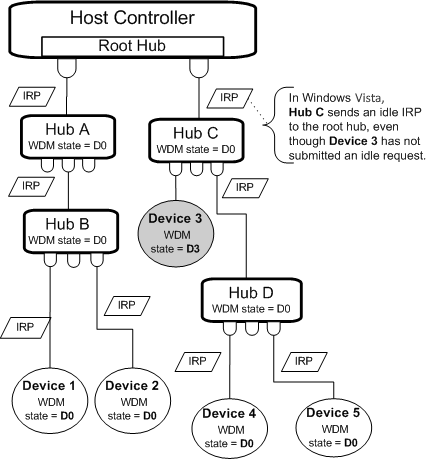
This diagram illustrates a situation similar to the one depicted in the section "Conditions for global suspend in Windows XP". However, in this case Device 3 qualifies as an Idle device. Since all devices are idle, the bus driver is able to call the idle notification callback routines associated with the pending idle request IRPs. Each driver suspends its device and the bus driver suspends the USB host controller as soon as it's safe to do so.
On Windows Vista all non-hub USB devices must be in D1, D2, or D3 before global suspend is initiated, at which time all USB hubs, including the root hub, is suspended. This means that any USB client driver that doesn't support selective suspend, prevents the bus from entering global suspend.
Conditions for global suspend in Windows XP
In order to maximize power savings on Windows XP, it's important that every device driver uses idle request IRPs to suspend its device. If one driver suspends its device with an IRP_MN_SET_POWER request instead of an idle request IRP, it could prevent other devices from suspending.
The following diagram illustrates a scenario that might occur in Windows XP.
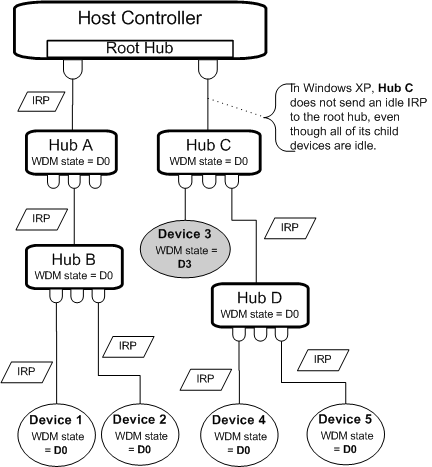
In this figure, device 3 is in power state D3 and doesn't have an idle request IRP pending. Device 3 doesn't qualify as an idle device for purposes of a global suspend in Windows XP, because it doesn't have an idle request IRP pending with its parent. This prevents the bus driver from calling the idle request callback routines associated with the drivers of other devices in the tree.
Enabling selective suspend
Selective suspend is disabled for upgrade versions of Microsoft Windows XP. It's enabled for clean installations of Windows XP, Windows Vista, and later versions of Windows.
To enable selective suspend support for a given root hub and its child devices, select the checkbox on the Power Management tab for the USB root hub in Device Manager.
Alternatively, you can enable or disable selective suspend by setting the value of HcDisableSelectiveSuspend under the software key of the USB port driver. A value of 1 disables selective suspend. A value of 0 enables selective suspend.
For instance, the following lines in Usbport.inf disable selective suspend for a Hydra OHCI controller:
[OHCI_NOSS.AddReg.NT]
HKR,,"HcDisableSelectiveSuspend",0x00010001,1
Client drivers shouldn't try to determine whether selective suspend is enabled before sending idle requests. They should submit idle requests whenever the device is idle. If the idle request fails the client driver should reset the idle timer and retry.
Related topics
Feedback
Coming soon: Throughout 2024 we will be phasing out GitHub Issues as the feedback mechanism for content and replacing it with a new feedback system. For more information see: https://aka.ms/ContentUserFeedback.
Submit and view feedback for