Devices Using WDF Tab
This topic discusses WDF Verifier's Devices using WDF page. This page lists all devices that are using WDF drivers. When you highlight a device, you see the WDF driver stack for the highlighted device. You can also change verification settings from this screen.
At the top of this page, you'll find a summary of installed runtimes and drivers. Below is a list of device instances that are associated with WDF drivers.
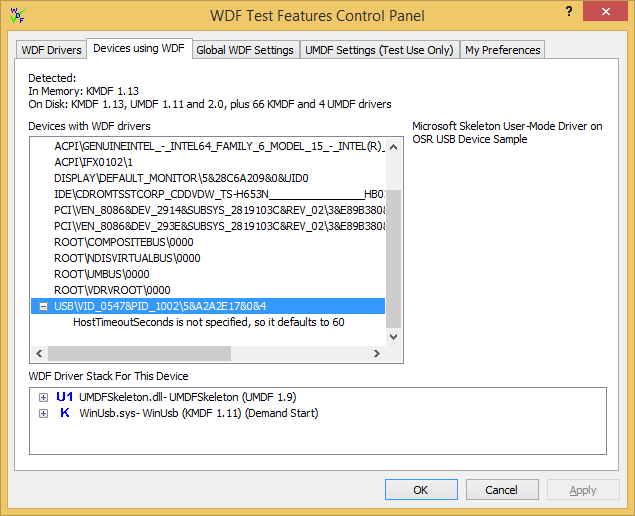
In the Devices with WDF drivers box, devices that have WDF-related settings are preceded by a +. To change settings, right-click the device ID or the individual settings within the node.
When you select a device or individual setting, the device's friendly name appears to the right of the box.
In addition, all of the WDF drivers for that device are shown in the WDF Driver Stack For This Device box, in stack order from top to bottom. For example, upper filters appear at the top, followed by the function driver and then lower filters.
If UMDF drivers are used, they are also shown in stack order at the correct location in the kernel device stack.
Similarly, you can click the + in the driver stack to open the node, and then right-click to change values for each driver.
If you make changes on the Devices using WDF page, you'll see those changes reflected on the WDF Drivers page.
Feedback
Coming soon: Throughout 2024 we will be phasing out GitHub Issues as the feedback mechanism for content and replacing it with a new feedback system. For more information see: https://aka.ms/ContentUserFeedback.
Submit and view feedback for